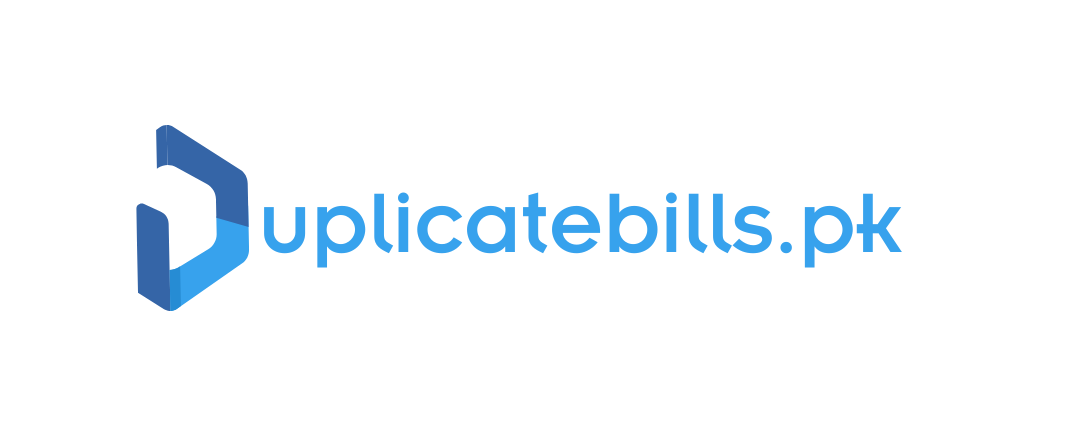SEPCO Duplicate Bill Online
آپ اپنے سیپکو کا بجلی کا بل چیک کرنے کے لئے، فراہم کیے گئے خانہ میں اپنا 14-ڈیجیٹ ریفرنس نمبر ڈالیں اور “سبمٹ” بٹن پر کلک کریں۔
Check Other Bills
KE Duplicate Bill | GEPCO Duplicate Bill | HESCO Duplicate Bill | IESCO Duplicate Bill | LESCO Duplicate Bill | MEPCO Duplicate Bill | QESCO Duplicate Bill | FESCO Duplicate Bill | PESCO Duplicate Bill | | TESCO Duplicate Bill | SSGC Duplicate Bill | PTCL Duplicate Bill | SNGPL Duplicate Bill | Wasa Lahore Duplicate Bill | Wasa Duplicate Bill Hyderabad | Wasa Duplicate Bill Peshawar | Wasa Duplicate Bill Faisalabad | Kwsb Duplicate Bill | Wssp Duplicate Bill
Get Your SEPCO Duplicate Bill Online in a Flash!
Struggling to find your SEPCO bill? Don’t sweat it! Getting a duplicate online is a breeze. Here’s your one-stop guide to access your SEPCO duplicate bill in minutes, ditching the hassle of phone calls or trips to the office.
What You’ll Need:
- A computer or smartphone with internet access.
- Your 14-digit SEPCO reference number (located near the top of your SEPCO bill).
Here’s How to Get Your SEPCO Duplicate Bill Online:
- Visit the SEPCO Duplicate Bill website: Head over to SEPCO Duplicate Bill. This user-friendly website allows you to access your bill quickly.
- Enter Your Reference Number: Find the clearly labeled field that says “Enter Your Reference No.” This is where you’ll input your 14-digit reference number from your SEPCO bill. Be sure to type it accurately, including all numbers without spaces or extra characters.
- Complete the Captcha Code: Prove you’re not a robot by entering the captcha code displayed on the screen.
- Click “Submit”: Once you’ve entered your reference number and captcha code, hit the “Submit” button.
- View and Download Your Bill: Voila! Your SEPCO duplicate bill will appear on your screen. You can then download it as a PDF for safekeeping or print it directly for your records.
Bonus Perks!
While you’re at it, explore SEPCO’s website for other convenient e-services:
- Pay your SEPCO bill online through various authorized payment gateways. (Note: DuplicateBills.pk currently focuses on bill checking.)
- Manage your account online and access past bill statements or submit meter reading updates.
Alternative Ways to Get a Duplicate Bill:
- Phone: If you prefer the phone route, call SEPCO customer service at 071-9310791 and request a duplicate bill. Be ready to provide your reference number to the representative.
- Email: Send an email to info@sepco.com.pk requesting a duplicate bill. Include your reference number and any additional information that might help identify your account (e.g., your name or address). SEPCO will email you the duplicate bill once they process your request.
Remember:
- Double-check your reference number before submitting to avoid delays.
- Keep your reference number handy for future bill-related needs.
Get Your Duplicate Bill Now!
No more rummaging through drawers or waiting on hold. With just a few clicks, you can access your SEPCO duplicate bill online. Save time, stay organized, and avoid service disruptions by keeping your bills up-to-date.
Still have questions? Don’t hesitate to contact SEPCO customer service for further assistance.