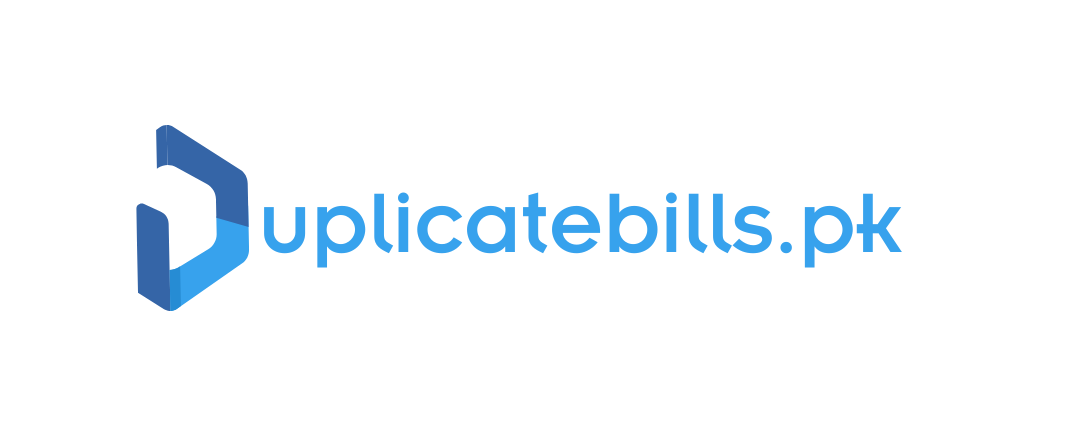PESCO Bill Check Online
Lost your PESCO bill? No sweat!
This guide shows you how to get a copy of your PESCO bill online quickly and easily using DuplicateBills.pk.
What is PESCO?
PESCO (Peshawar Electric Supply Company) provides electricity in the Peshawar region of Pakistan. They offer online services like checking and downloading duplicate bills for your convenience.
Why You Might Need a Duplicate Bill
There are a few reasons why you might need a copy of your PESCO bill:
- Lost the Original: Happens to the best of us! Get a duplicate online instead of searching for the paper copy.
- Bill Payment Verification: Keep a digital copy to easily check past payments.
- Record Keeping: Maintain a paperless system for all your PESCO bills for future reference.
How to Get Your PESCO Duplicate Bill Online
Here’s how to access your duplicate bill in just a few steps:
- Visit DuplicateBills.pk: This website lets you check your bill online.
- Find the “Duplicate Bill” Section: Look for a section clearly labeled “Duplicate Bill” or “Check Your Bill” on the homepage.
- Enter Your Reference Number: Locate your 14-digit reference number from a previous bill and enter it in the designated field.
- View and Download Your Bill: Click “Submit” or “Generate Bill.” Your duplicate bill will appear. Download it as a PDF or print it directly.
Bonus Tip: While DuplicateBills.pk focuses on bill checking, you can pay your PESCO bill online through the official PESCO website or authorized payment gateways.
Benefits of Getting Your Duplicate Bill Online
- Convenience: Access your bill anytime, anywhere, without visiting a PESCO office. No waiting in lines!
- Save Time: Skip the hassle of physically retrieving a copy.
- Go Green: Reduce paper usage and keep digital records for the environment.
Got Questions?
- Is it safe? Yes, DuplicateBills.pk uses secure connections to protect your information.
- Can’t find your reference number? Check a previous bill or contact PESCO customer service for help.
- Can I check bills for multiple meters? Yes, some websites allow this. As long as you have the reference number for each meter, you can check all your bills in one place.
Checking your PESCO duplicate bill online is a breeze. With a few clicks, you’ll have the information you need. Keep your reference number handy for a smooth process. Explore DuplicateBills.pk and see how they can simplify your bill management!